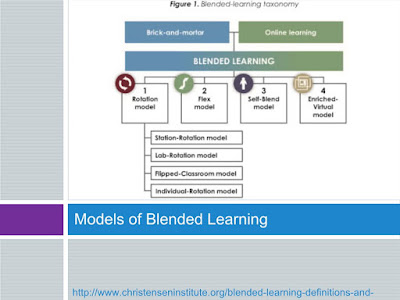For my summary of learning final product, I chose to summarize our course topics in a presentation by emaze. I chose this website because I was impressed with the products that were created when I explored this tool during week 5. It is a more interactive and entertaining way to present information as well as allow for links, pictures, and videos.
After looking through my presentation, I feel that the common theme as well as the biggest takeaway is that the use of technology has a dramatic effect on how students feel towards their school work. The teachers will always have to teach to the standards, but by doing so with the edge of technology, the students can share the excitement with us. This class unveiled a wide variety of topics and tools that I want to use because I saw how great the impact is on the students.
Some of the great ideas that I plan to utilize are...
- eBooks- I would like to have students create their own eBooks as a way to inspire writing and create ownership and meaning for student work.
- TPACK- This mindset will forever change the ways that I plan for my lessons and prepare content to teach to my students.
- technology forms of formative assessment- I plan to change the way I use formative assessment to make it more interactive and efficient through tools such as socrative.
- creaza- I would like to use this tool more as a way for students to express their learning comprehension.
- mindmeister- I want my students to embrace this tool as a way to use concept maps in all subject areas.